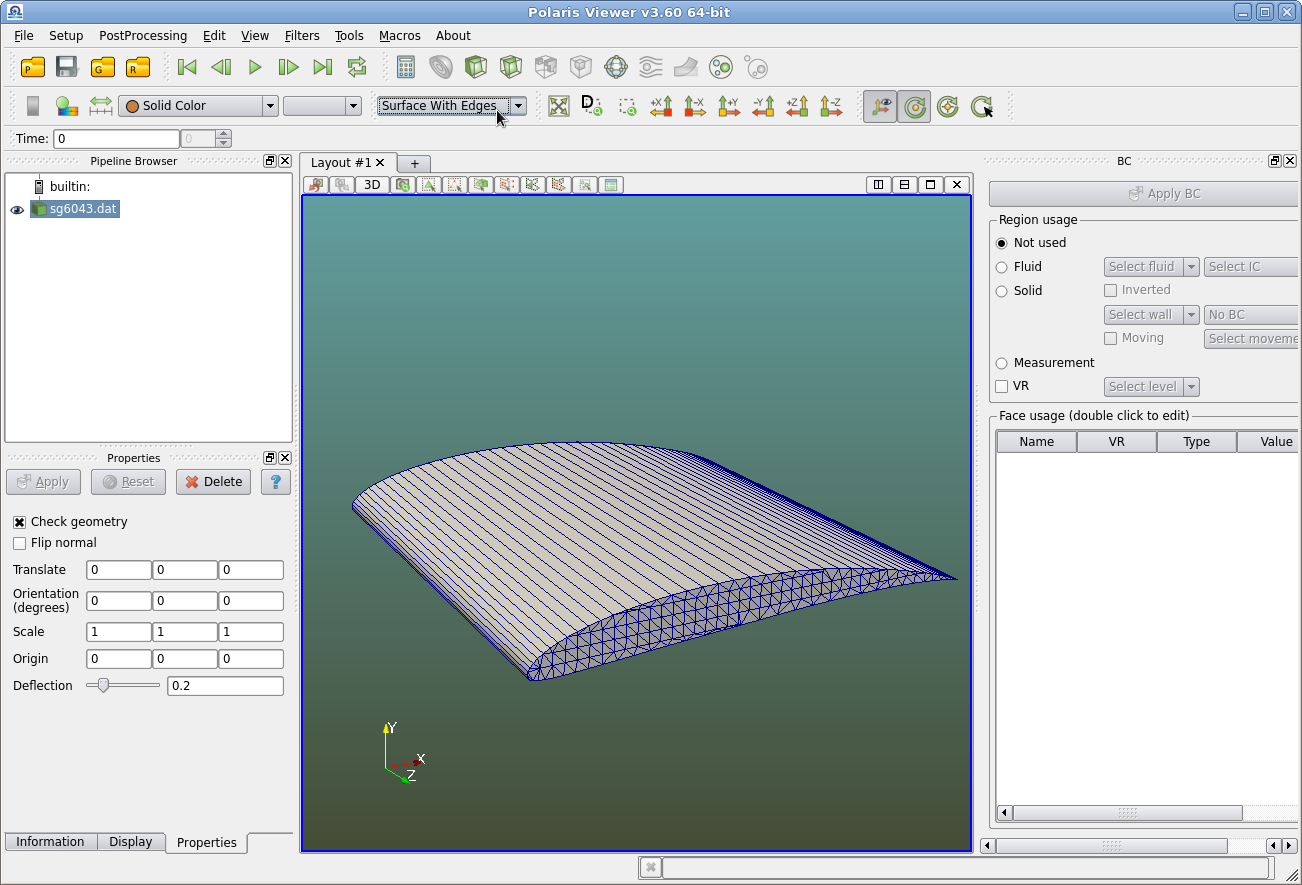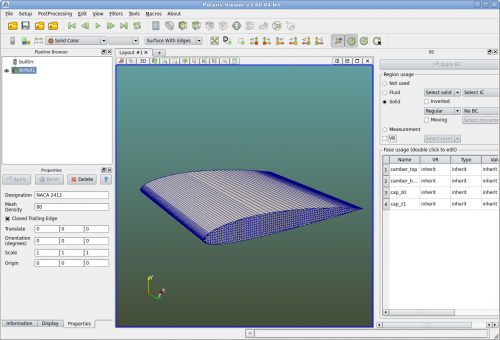Airfoil Analysis
From Alta Dynamics Knowledge Center
This tutorial works through the steps to create a 2d airfoil analysis.
Airfoil geometry
Users can create an airfoil using CAD software and save it into an IGS or STL file. Then Polaris CFD can import this file just as it imports any other geometries.
Polaris can import 2d x y coordinates of an airfoil profile to generate an closed airfoil extruded in z direction for 2d analysis. The profile a text file with the extension .dat.
Polaris can also generate NACA 4-digit airfoils directly. In this case users can control the mesh density.
In this tutorial, import "sg6043.dat" that is in UIUC Airfoil Coordinates Database [1].