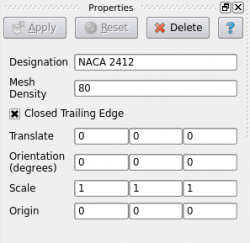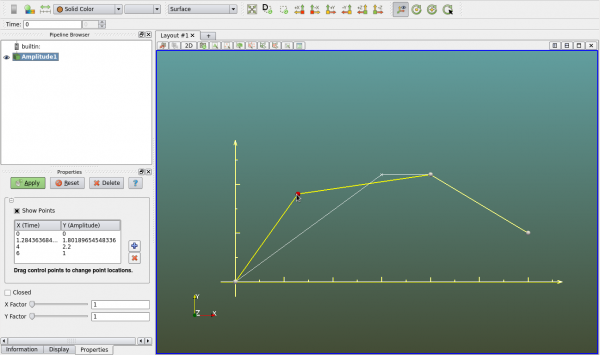Difference between revisions of "Internal geometries"
(→Airfoil) |
(→Amplitude) |
||
| Line 13: | Line 13: | ||
=Amplitude= | =Amplitude= | ||
| + | |||
| + | [[File:Setup_amplitude.png|600px]] | ||
=Axis= | =Axis= | ||
Revision as of 07:45, 25 July 2015
Polaris CFD can create several kinds of geometries internally. These geometries are relatively simple in shape, but common to many analyses. This feature is very handy for many users.
Click on menu "Setup->Create" to see a list of geometries that can be created.
Contents
Airfoil
The airfoil created by Polaris CFD is based on NACA 4-digit designation. It is extruded in Z direction by 1. There is no taping. This airfoil is intended for 2D analysis.
User can change the four numerical numbers to create different NACA airfoils. The mesh density refers to the number of segments along the airfoil circumference. A large number would generate a dense mesh. Hit "Apply" to make the changes effective.
The matrix on the bottom half of the "Properties" panel is the transformation matrix. It can be seen for other objects.