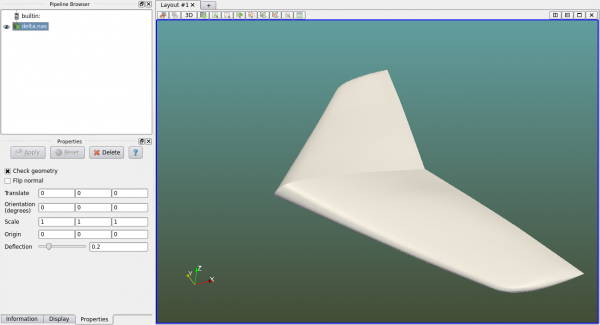Difference between revisions of "Import geometries"
From Alta Dynamics Knowledge Center
| (3 intermediate revisions by the same user not shown) | |||
| Line 1: | Line 1: | ||
| − | Polaris CFD can import a variety of external geometries that are generated by other software. Here is the list: | + | Polaris CFD can import a variety of external geometries that are generated by other software. Here is the list of supported formats: |
| − | # Nastran mesh format | + | # Nastran (.nas) mesh format |
| − | # STL mesh format | + | # STL (.stl) mesh format |
| − | # STEP CAD format | + | # STEP (.stp .step) CAD format |
| − | # IGS CAD format | + | # IGS (.igs .iges) CAD format |
# ply mesh format | # ply mesh format | ||
# off mesh format | # off mesh format | ||
| − | # vtk format | + | # vtk mesh format |
# Airfoil profile (.dat) from UIUC Airfoid Database | # Airfoil profile (.dat) from UIUC Airfoid Database | ||
[[File:Setup import.png|600px]] | [[File:Setup import.png|600px]] | ||
| − | When "Check geometry" is checked the imported geometry will go through a quick check for integrity. If a problem is detected it will be reported on a dialog. Surface normal must point away from the volume. It the imported geometry has | + | When "Check geometry" is checked the imported geometry will go through a quick check for integrity. If a problem is detected it will be reported on a dialog. User shall inspect the geometry, fix the problem and reimport it. Surface normal must point away from the volume. It the imported geometry has wrong normals, user can click on "Flip normal". The transformation matrix on the "Properties" panel is the same as seen at other places. |
| − | + | ||
| − | The transformation matrix on the "Properties" panel is the same as seen at other places. | + | |
When a STEP or IGS CAD file is imported, Polaris Viewer will automatically tessellate the surfaces. The meshed surface will be shown in the viewer. | When a STEP or IGS CAD file is imported, Polaris Viewer will automatically tessellate the surfaces. The meshed surface will be shown in the viewer. | ||
[[Category:Geometries]] | [[Category:Geometries]] | ||
Latest revision as of 11:40, 3 August 2015
Polaris CFD can import a variety of external geometries that are generated by other software. Here is the list of supported formats:
- Nastran (.nas) mesh format
- STL (.stl) mesh format
- STEP (.stp .step) CAD format
- IGS (.igs .iges) CAD format
- ply mesh format
- off mesh format
- vtk mesh format
- Airfoil profile (.dat) from UIUC Airfoid Database
When "Check geometry" is checked the imported geometry will go through a quick check for integrity. If a problem is detected it will be reported on a dialog. User shall inspect the geometry, fix the problem and reimport it. Surface normal must point away from the volume. It the imported geometry has wrong normals, user can click on "Flip normal". The transformation matrix on the "Properties" panel is the same as seen at other places.
When a STEP or IGS CAD file is imported, Polaris Viewer will automatically tessellate the surfaces. The meshed surface will be shown in the viewer.